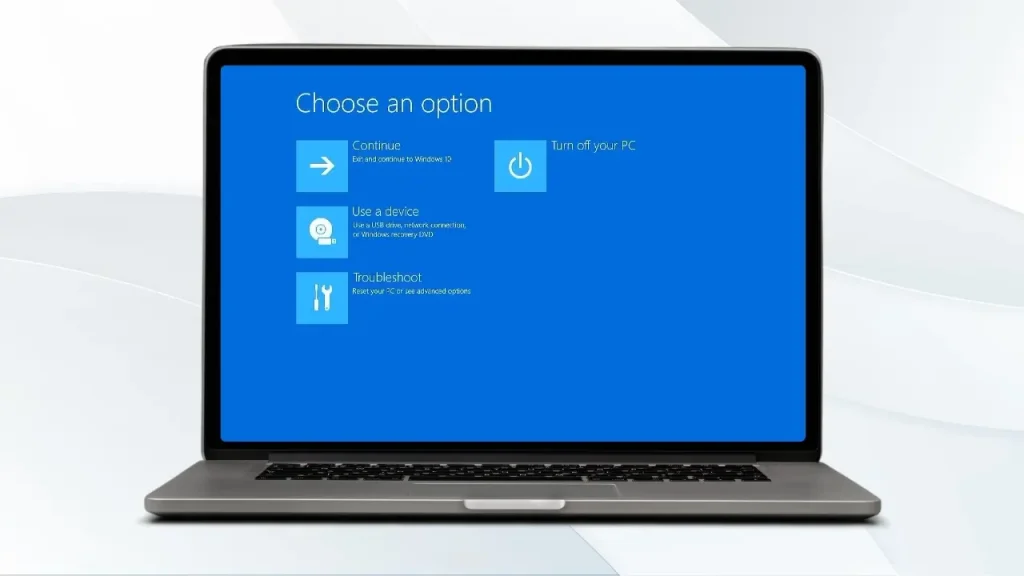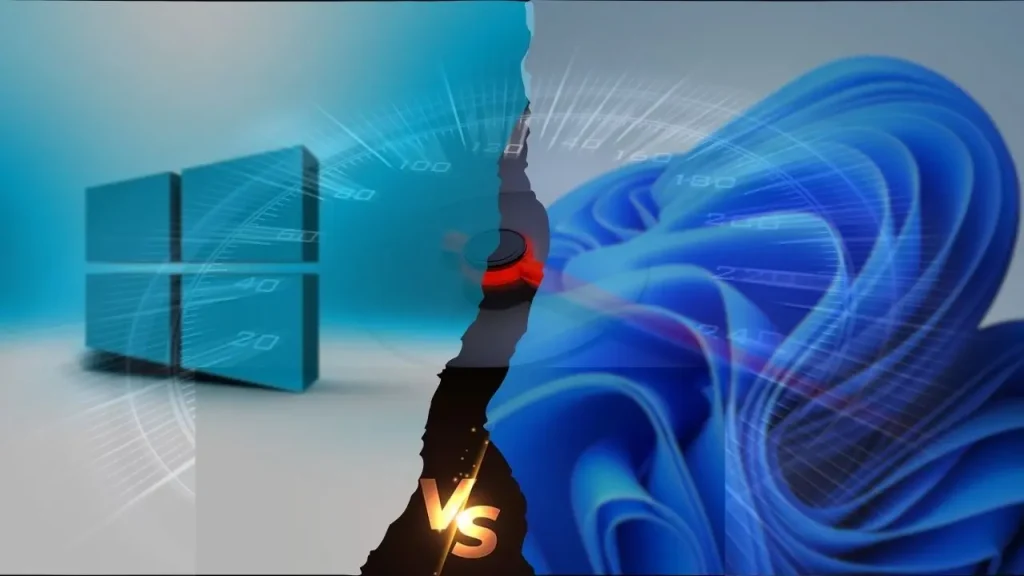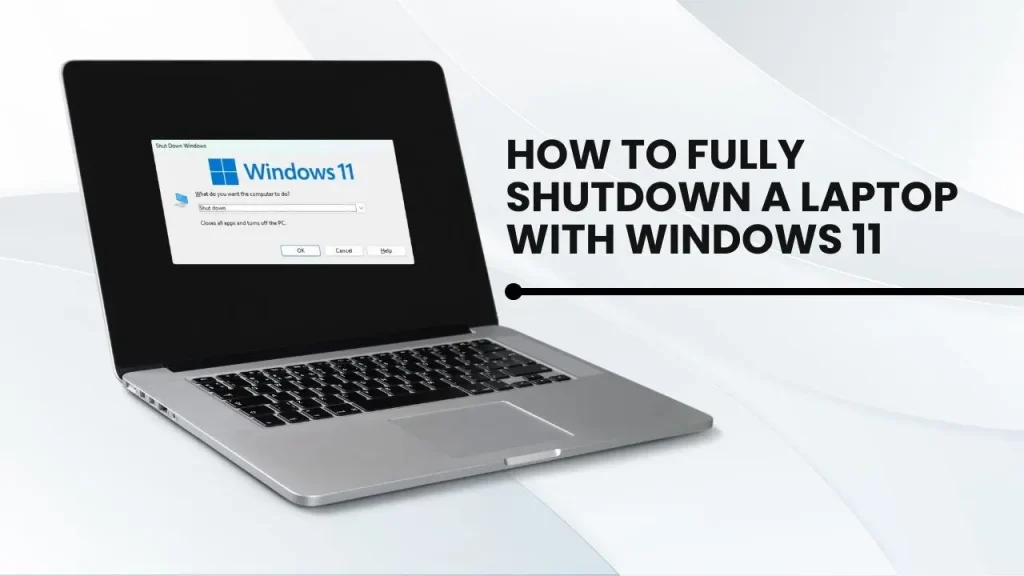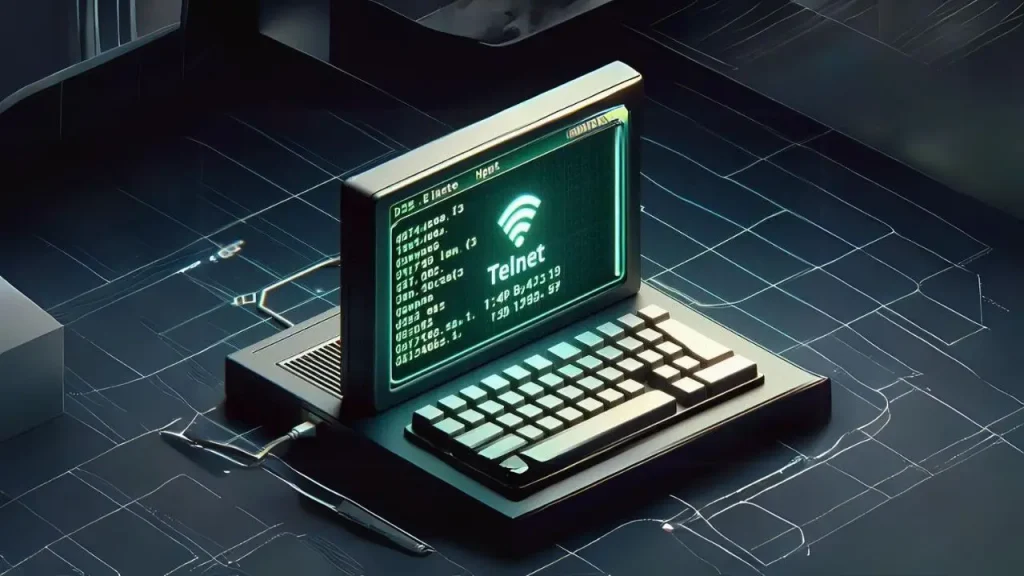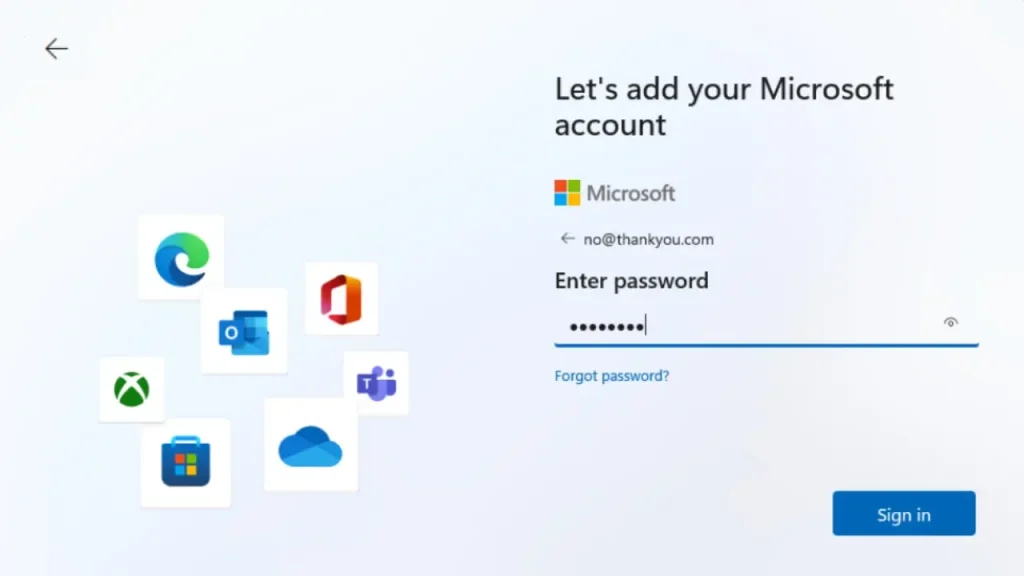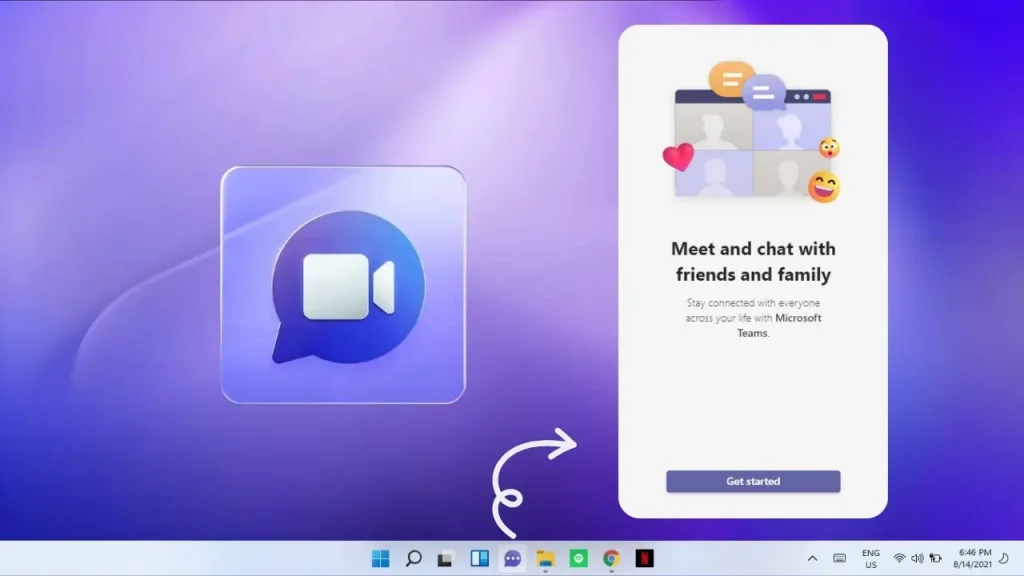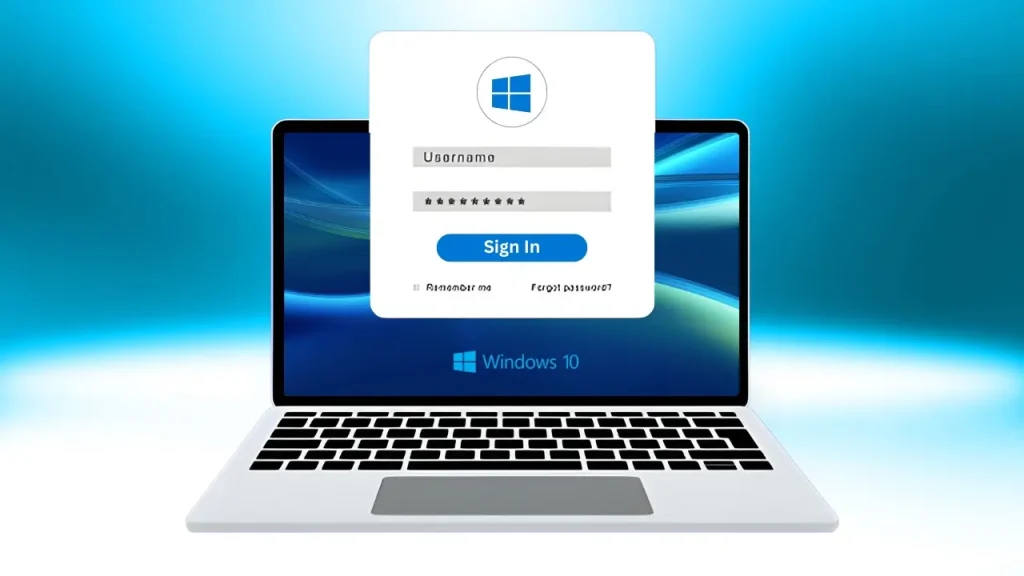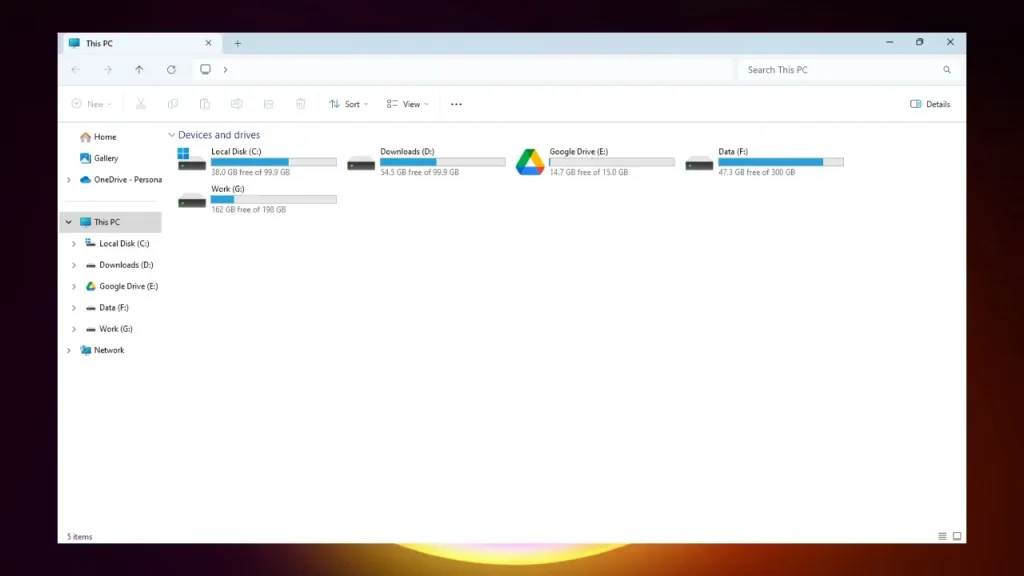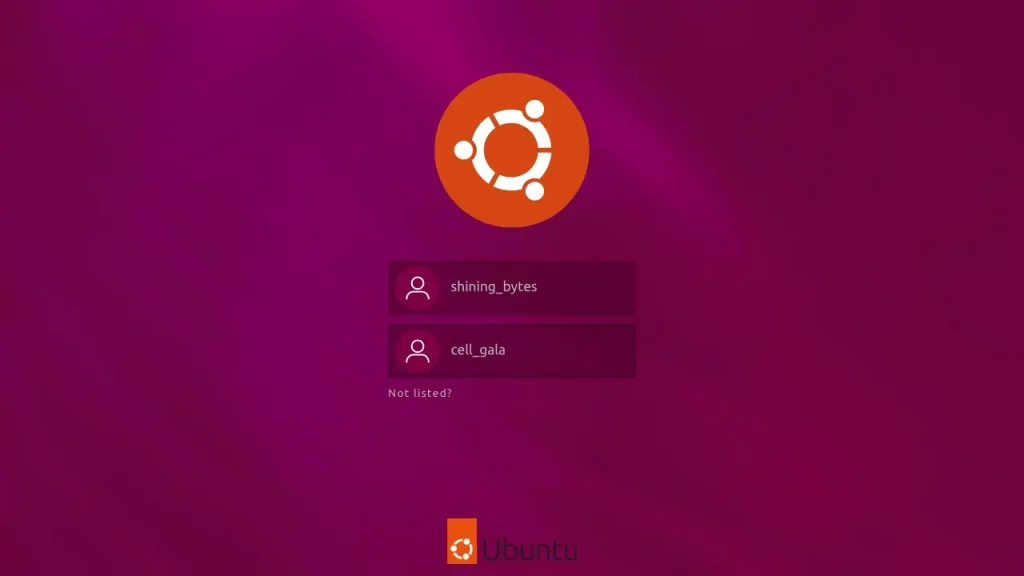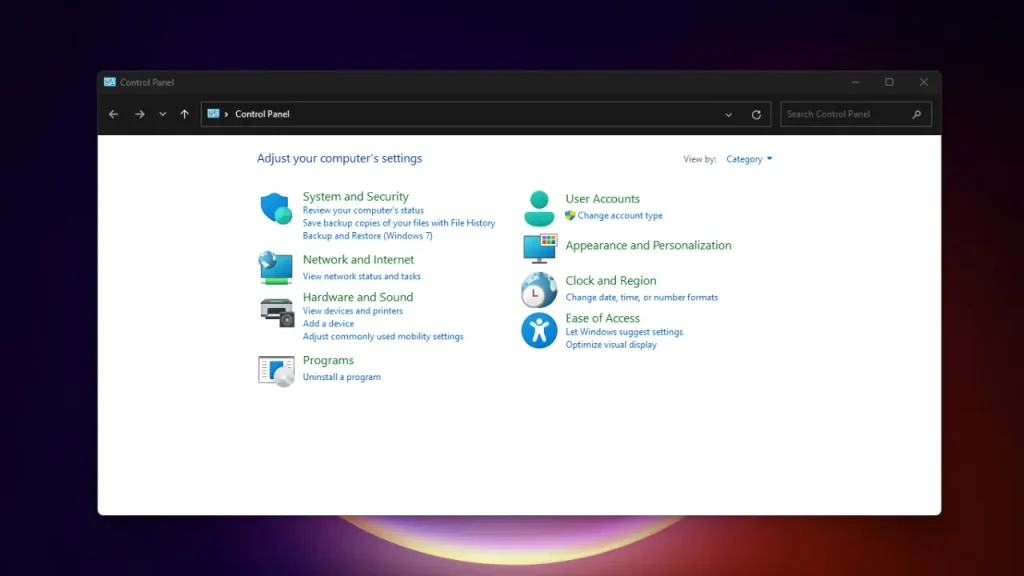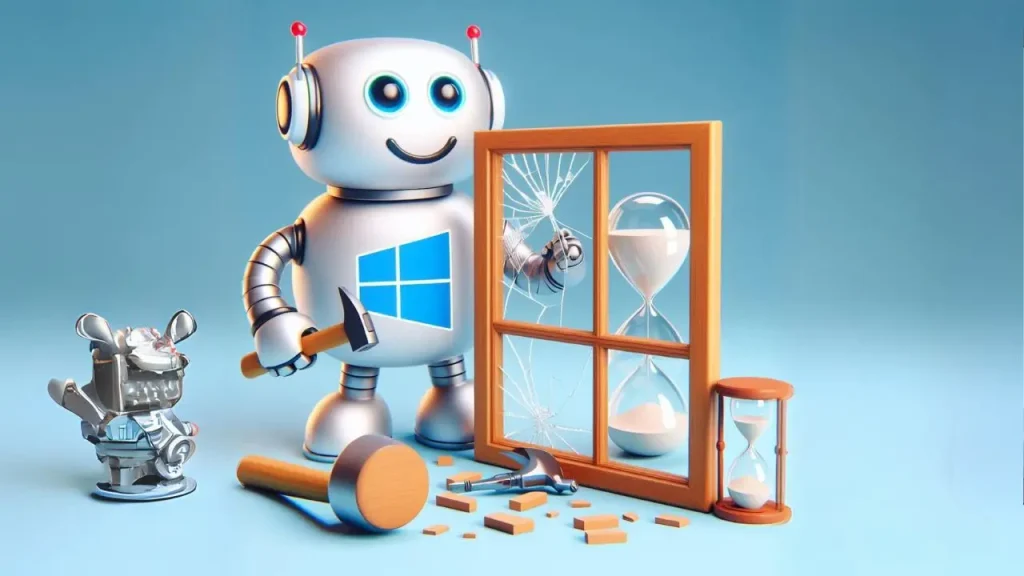SEO meta-description: Debugging your code is an essential part of programming. In this article, we’ll discuss some expert tips and tricks on how to debug your code like a pro. From identifying bugs to using advanced tools, we’ll cover everything you need to know to streamline your debugging process.
Introduction
Debugging is an essential stage in the software development cycle. It involves identifying and fixing errors or bugs in your code.As a programmer, you will spend a substantial amount of time in the debugging process to ensure that your code functions with precision and efficiency.
While debugging can be a challenging task, it is an essential one. Debugging your code like a pro requires a combination of knowledge, skill, and experience. In this article, we’ll share some tips and tricks on how to debug your code like a pro.
Understanding the Basics of Debugging
Before we dive into the tips and tricks, let’s first understand the basics of debugging. The following are some essential ideas to keep in mind:
- Bugs: An error or weakness in your code that stops it from working properly is known as a bug.
- Debugging Tools: Many debugging tools are available, such as IDEs, debuggers, and profilers. These tools help programmers identify and fix bugs in their code.
- Debugging Techniques: There are several debugging techniques available, such as tracing, logging, and breakpoint debugging. These techniques allow programmers to isolate and fix bugs more efficiently.
Tips and Tricks for Debugging Your Code Like a Pro
Debugging your script can be a boring and time-consuming challenge. However, with the right techniques and tools, you can streamline the process and become a pro at debugging. To help you debug your code like a pro, Here are some tips and tricks:
1. Understand Your Code
Before you can debug your code, you need to understand it. Spend some time reading through your code carefully, try to make sure you get how it runs. This will help you identify potential bugs more easily.
2. Use Debugging Tools
Debugging tools can make your life a lot easier. They can help you identify bugs more quickly and provide you with valuable insights into how your code is working. Some popular debugging tools include:
- IDEs: Integrated development environments (IDEs) such as Visual Studio and Eclipse come with built-in debugging tools that allow you to step through your code line by line and track variables.
- Debuggers: Debuggers such as GDB and WinDbg allow you to pause your program’s execution at specific points and examine its state.
- Profilers: Profilers such as Valgrind and Intel VTune provide detailed information about how your code is performing, allowing you to identify performance bottlenecks and memory leaks.
3. Use Breakpoints
Breakpoints are a powerful debugging tool that allows you to pause your program’s execution at specific points. This can help you identify bugs more quickly and allow you to examine the state of your program at a particular moment in time.
4. Use Logging
Logging is an effective way to debug your code. It involves adding messages to your code that indicate the program’s state at specific points in time. This can help you identify where your program is going wrong and what values your variables are holding at different points in time.
5. Reproduce the Bug
One of the most challenging aspects of debugging is identifying the bug. Sometimes, bugs occur randomly or under specific conditions. To identify the bug, you need to reproduce it. Try to replicate the problem by running your program with the same inputs and conditions that caused the bug to occur.
6. Divide and Conquer
Divide and conquer is a common debugging technique that involves dividing your code into smaller sections to identify the bug’s location. By isolating the code that is causing the problem, you can focus your debugging efforts on a specific area and save time.
7. Use Code Reviews
Code reviews are an effective way to catch bugs before they become a problem. By having other programmers review your code, you can get a fresh perspective and identify potential bugs that you may have missed.
8. Use (TDD) Test-Driven Development
Test-driven development (TDD) is a software development technique that involves writing tests before you write the code. This ensures that your code is always tested and helps you identify potential bugs early in the development process.
9. Be Methodical
Debugging requires a methodical approach. You need to be patient and take your time to identify the bug’s location and cause. Avoid making random changes to your code, as this can make the problem worse or introduce new bugs.
10. Stay Calm
Debugging can be frustrating, but it’s essential to stay calm and focused. Take regular breaks and approach the problem with a clear mind. Often, taking a step back can help you identify the bug’s location more easily.
Related Article: 20 Best Programming Languages To Learn
–FAQs
Q1. What is the difference between a bug and an error?
A: Bugs and errors are often used interchangeably, but there is a subtle difference. An error is a mistake in your code that prevents it from compiling or executing correctly. A bug, on the other hand, is an error that occurs during runtime.
Q2. How can I debug my code more efficiently?
A: To debug your code efficiently, you need to understand your code thoroughly, use debugging tools, reproduce the bug, and be methodical in your approach.
Q3. How do I know when I have fixed a bug?
A: You know you have fixed a bug when your code runs correctly and produces the expected output.
Conclusion
It takes a combination of knowledge, skill, and experience to debug your code like a pro. You can streamline your debugging process and improve your programming efficiency by using the advice provided in this article. Always be patient, maintain your concentration, and take frequent breaks. You can become an expert at debugging your code and create high-quality software that operates quickly and effectively with practise.