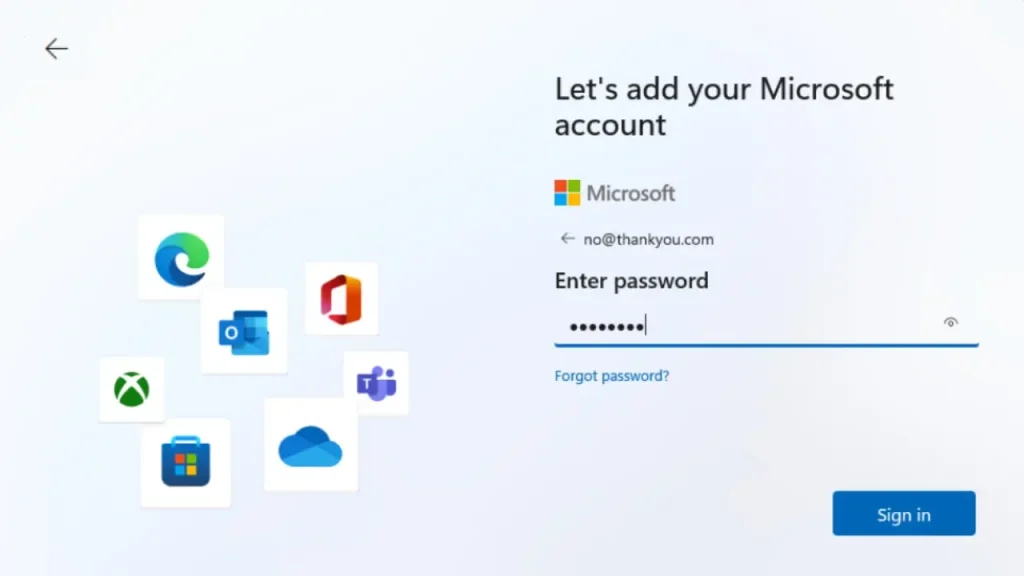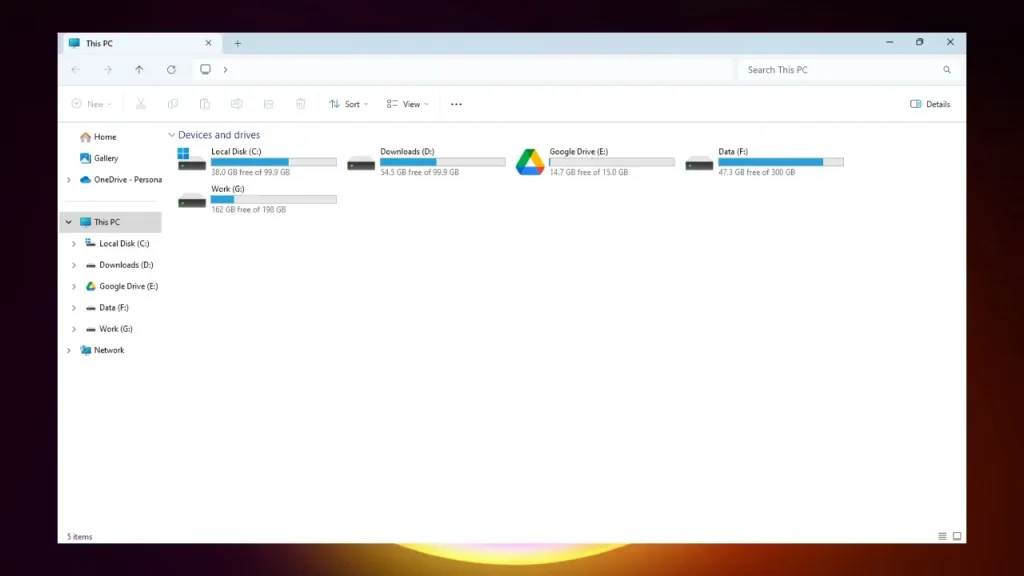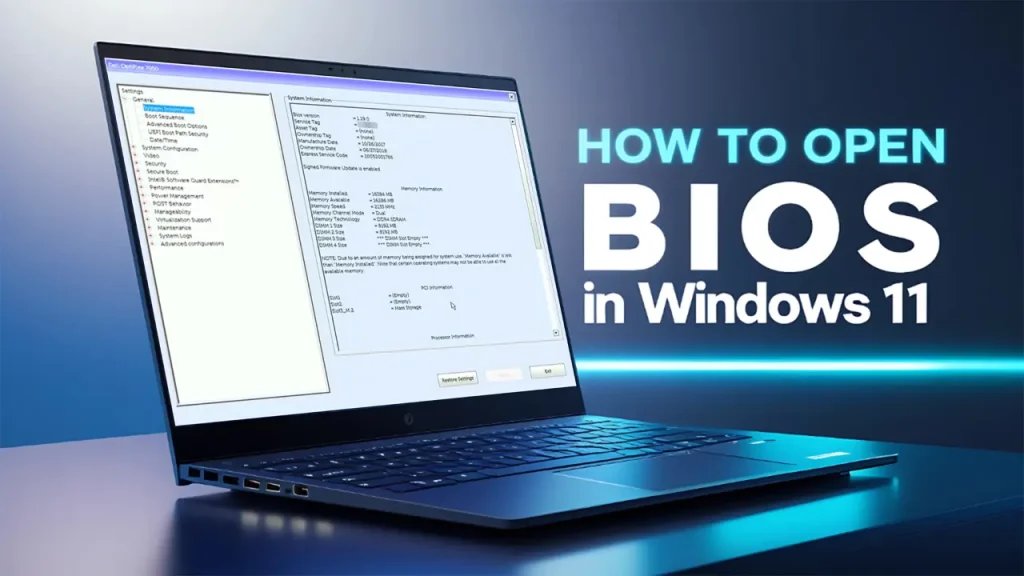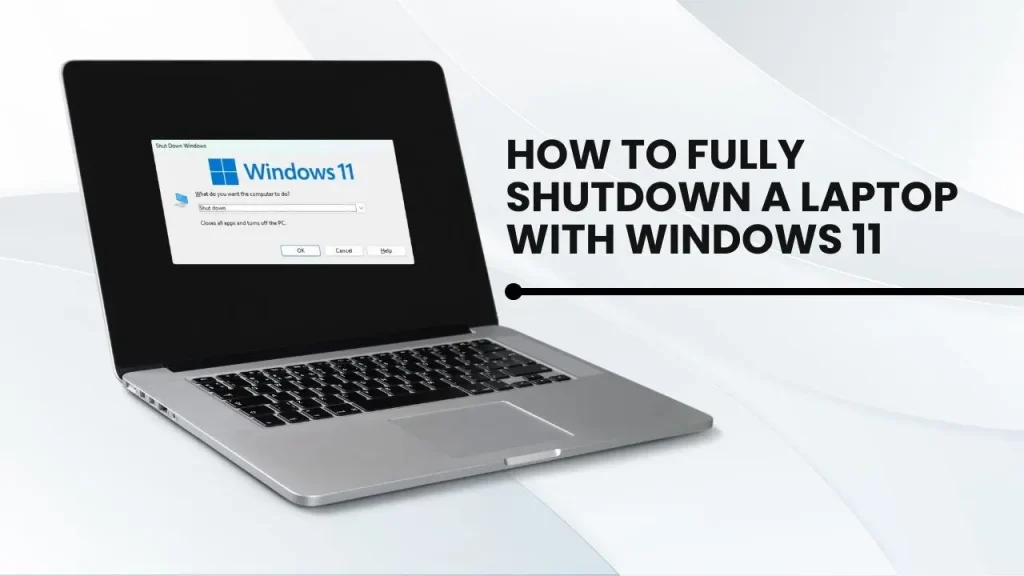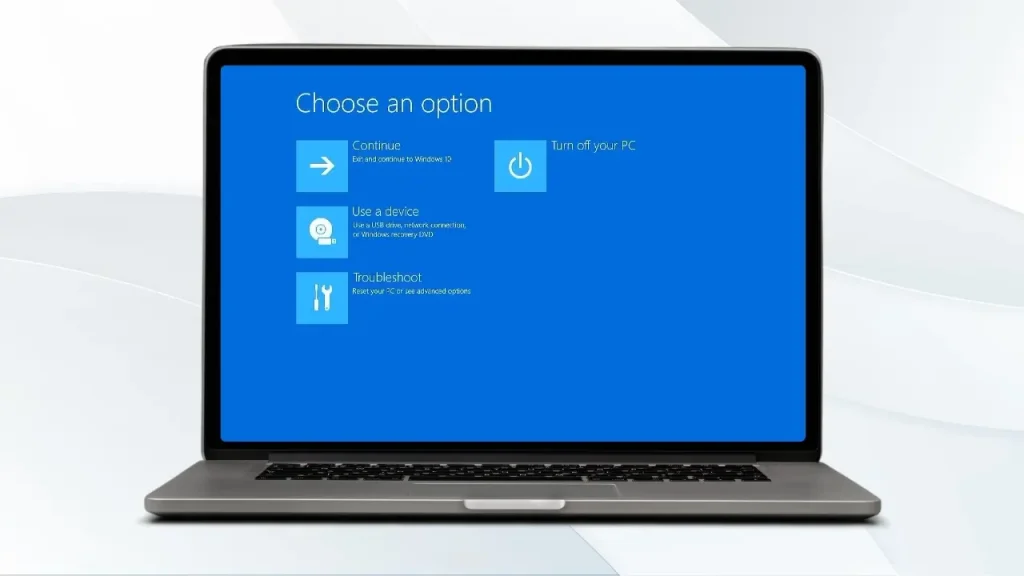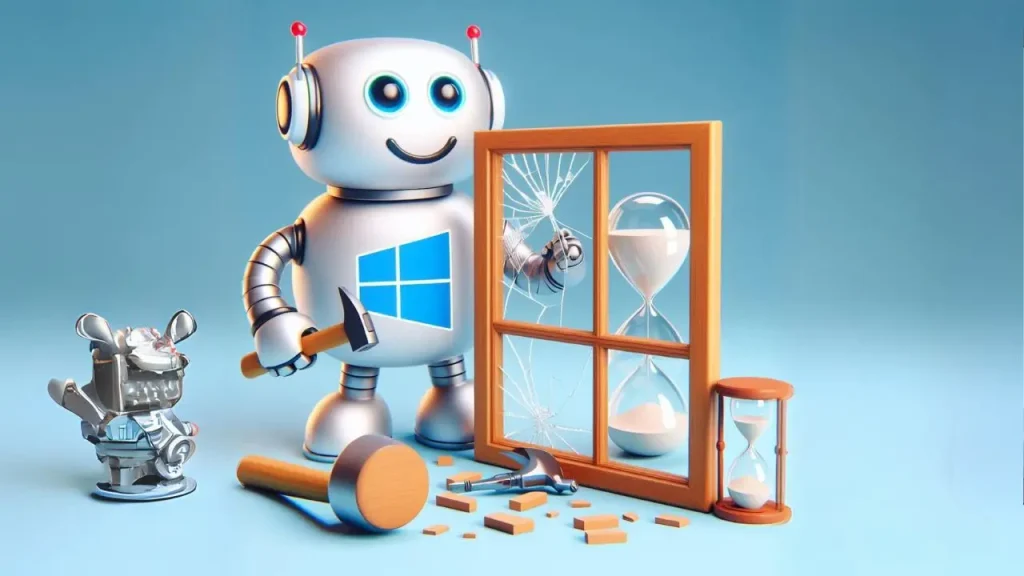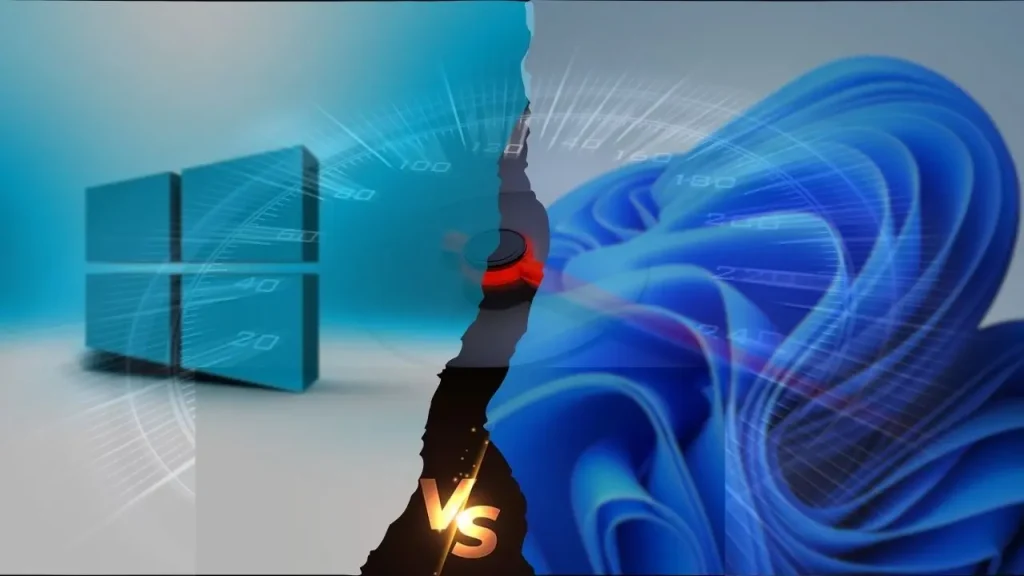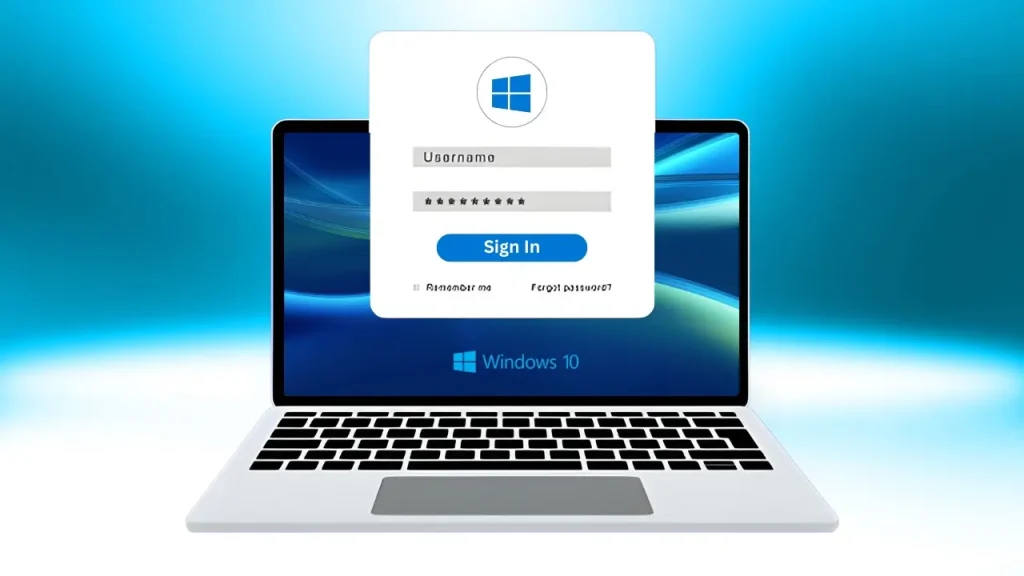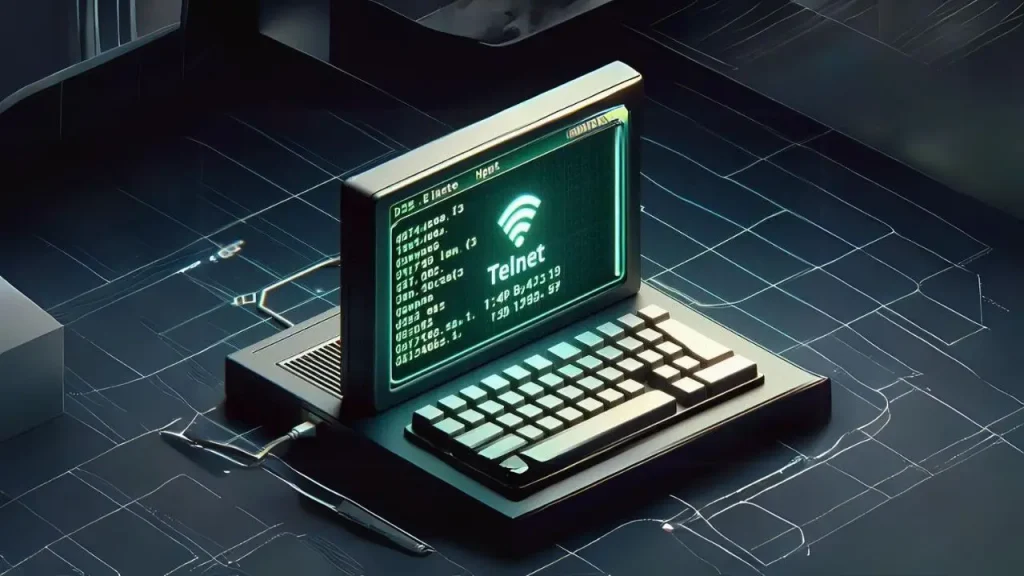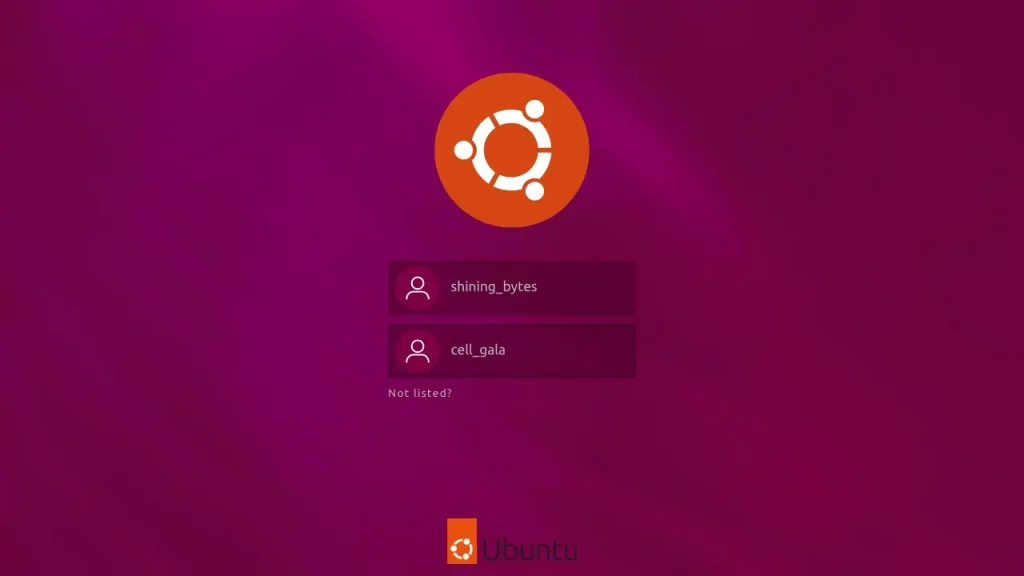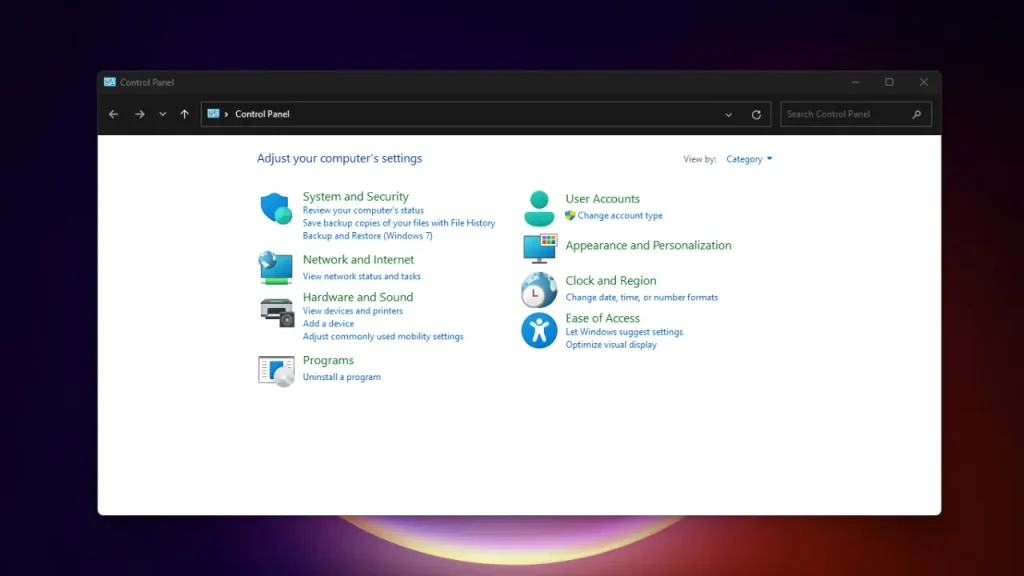Is WordPad, the long-standing text editor that has been a staple of Windows operating systems for decades, coming to an end? Microsoft recently surprised users with the announcement that it will no longer be receiving updates and is set to be phased out in future Windows versions. In this article, we will explore the details of this significant change in the world of text editing and discuss its implications.
How did WordPad make its mark on the Windows landscape?
The simple but functional text editor, was introduced alongside Windows 95. It quickly garnered attention for its ability to provide a middle ground between the basic Notepad and the more advanced Microsoft Word. This free software offered users an alternative for creating and editing documents with formatted text, images, and links.
Why is Microsoft bidding farewell to WordPad after all these years?
Microsoft’s recent announcement marks the end of an era for WordPad. The writing application will no longer receive updates and will eventually be phased out from future Windows updates. This decision has left users perplexed, questioning the reasoning behind this move.
What does this shift signify for Microsoft’s strategy?
Microsoft’s suggestion to use Microsoft Word for formatting-rich documents and Windows Notepad for simple text files reflects a strategic shift. It indicates that the company aims to steer users towards more sophisticated and feature-packed solutions, illustrating a change in its focus.
Why did WordPad languish in obscurity for so long?
In the field of software development, WordPad app has remained relatively unchanged for many years. Its last significant update was with Windows 8, which was over a decade ago. This prolonged lack of attention and updates has led to its slow decline in relevance and usability.
Top 10 Programming Challenges and How to Overcome Them
When will WordPad officially bid adieu?
Although an official date for the retirement of windows WordPad has not been announced, Microsoft’s decision to do so is consistent with their overall strategy of modernizing their operating systems. This can be seen in recent discontinuations like Cortana and the Microsoft Support Diagnostic Tool (MSDT) to prioritize enhanced security measures.
Where do Windows users go from here?
With WordPad bidding farewell, Windows users now find themselves at a crossroads. ???????? Should they embrace the feature-packed world of Microsoft Word, or keep things simple with the ever-reliable Notepad?
Interestingly, Notepad is no longer just a plain text tool—Microsoft has been quietly upgrading it with autosave, tabbed browsing, and session restoration, making it a surprisingly powerful contender. ???? Meanwhile, Word remains the go-to choice for those who need formatting, collaboration, and advanced editing capabilities.
At the end of the day, it all comes down to your workflow—do you need simplicity or sophistication? Either way, one thing’s for sure: WordPad may be gone, but text editing on Windows is more versatile than ever! ????✨
Is there a glimmer of hope for WordPad enthusiasts?
If you’re a fan of WordPad, there’s good news for you. Microsoft is reportedly considering making WordPad available in its app store. This would cater to users who prefer a simpler alternative to software like Microsoft Word for their text editing needs.
In Conclusion
The demise of WordPad marks the end of an era—farewell to the trusty middle ground between Notepad’s minimalism and Word’s complexity. ????✍️ Microsoft’s decision to axe this classic tool signals its push toward modern, cloud-based alternatives, leaving nostalgia in the dust.
But fear not! The future of text editing on Windows is looking brighter than ever. ???? Whether you prefer the lightweight ease of Notepad, the power of Microsoft Word, or the flexibility of third-party tools, there’s no shortage of options. Change is inevitable in the tech world, and while WordPad may be heading to the great software archive in the sky, better and more efficient solutions are waiting to take its place. ????✨