If you are looking to start an online business, want to create your portfolio, or share your ideas with the world, having a website is essential. However, building a website may seem difficult, especially if you’re a beginner. In this blog post, I will guide you how to create a website step-by-step.
1: Choose a Website Builder

Choosing a website builder is the first step in building a website. Without knowing how to code, you can design and build a website using a platform called a website builder. Wix, Squarespace, and WordPress are a few well-liked website builders.
Wix is a drag-and-drop website builder with hundreds of customisable templates that is user-friendly for beginners. A more aesthetically pleasing website builder with a variety of features, such e-commerce facilities and social network connectors, is Squarespace. WordPress is a potent website builder that gives you greater control and customization choices for your website.
When choosing a website builder, consider the features, pricing, and pros and cons of each option. The best website builder for you will depend on your needs and preferences.
2: Plan Your Website

Once you have chosen a website builder, Before starting to design it’s important to plan your website. Planning will help you to determine the purpose of your website, the target audience, the goals which you want to achieve, and the structure of your website.
Making a sitemap is the first step in planning your website. The pages and material on your website are represented graphically in a sitemap. It supports content organisation and user-friendliness testing for your website.
3: Design Your Website

Your website’s design is important because it may impact how users interact with it and its overall success. When designing your website, consider the following:
Colour scheme: Choose a colour scheme that visually appeals to you and matches your brand.
Images: Utilize images that are of a good calibre and are appropriate for your material.
Fonts: Pick a legible font that is compatible with your brand.
Mobile optimization: As the majority of people access the internet through smartphones, make your website mobile-friendly.
4: Build Your Website

It’s time to build your website after you’ve planned and designed it. The following steps are involved in the process of creating a website from scratch:
Select a domain name: A domain name is your website’s address. Choose the a domain name that is memorable and reflects your brand.
Choose a hosting provider: A hosting service is a company that stores your website files and makes them available on the internet. Choose a hosting provider with high uptime, speed, and customer service.
Install a website builder: Install the website builder you selected in step 1 and begin creating your website with the sitemap and design you created in steps 2 and 3.
5: Customize Your Website
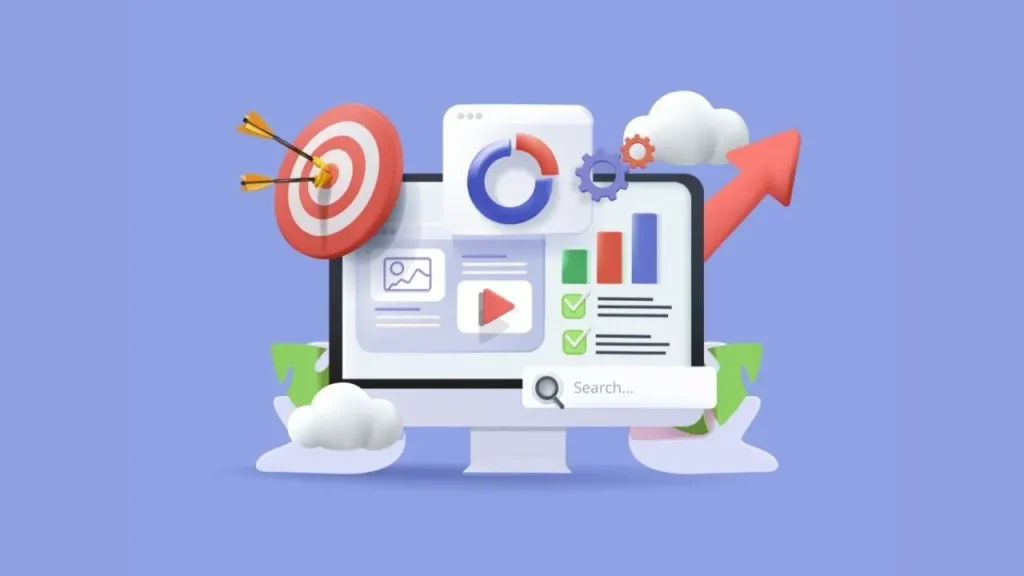
It’s time to customise your website now that you’ve built it. Customizing includes adding pages, choosing a template, and adding functionality to your website with plugins.
While adding pages, make sure your website is user-friendly and the material is well-organized. Pick a visually attractive template that suits your brand. Plugins are useful for adding features like social network integration, e-commerce tools, and search engine optimization.
6: Launch Your Website

Make sure your website is optimised, tested, and prepared for visitors before launching it. Check your website’s usability across a range of platforms and browsers. Use keywords and meta descriptions to improve the optimization of your website.
7: Choose a Website Template
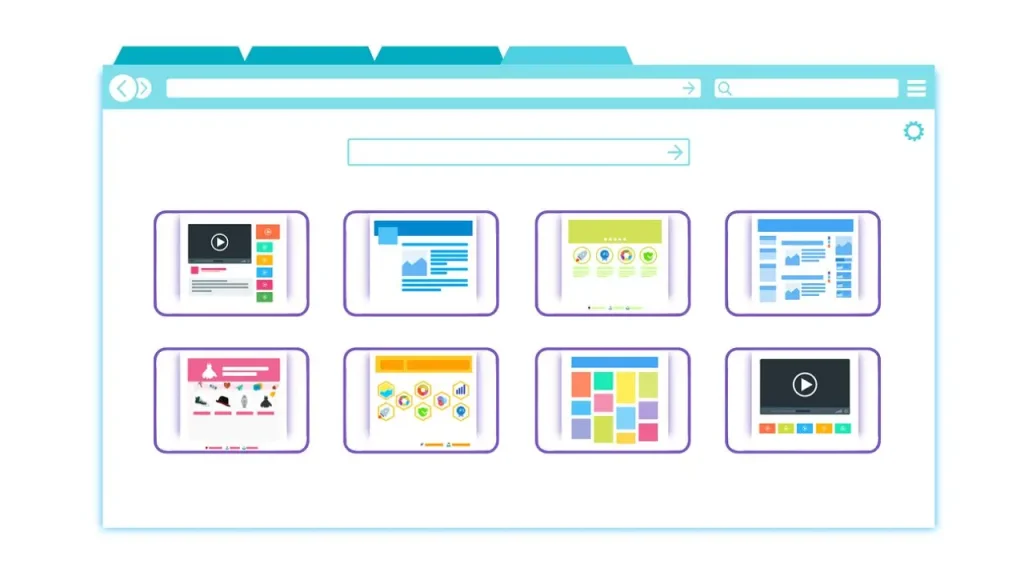
It’s time to select a template now that you know how your website’s content will be organised. A website template is a pre-made web page that determines your website’s layout, colour scheme, and other design components. Both free and paid templates are offered in a huge variety. They are available on website building tools like Wix, Squarespace, and WordPress.
Take into account the following elements when choosing a template:
What your website’s goal is
Navigation simplicity User experience
responsiveness on mobile
Choices for customization
loading quickly
8: Customize Your Template

It’s time to customise the template you’ve selected so that it reflects the style and brand of your website. You can change the following components:
- branding and a logo
- colours and fonts
- photographs and videos
- menu for the use of
- Button CTAs in the footer
Customizing your website template is simple thanks to the drag-and-drop interface found in the majority of website builders. The functionality of your website can also be improved by adding widgets, plugins, and other third-party integrations.
9: Test Your Website
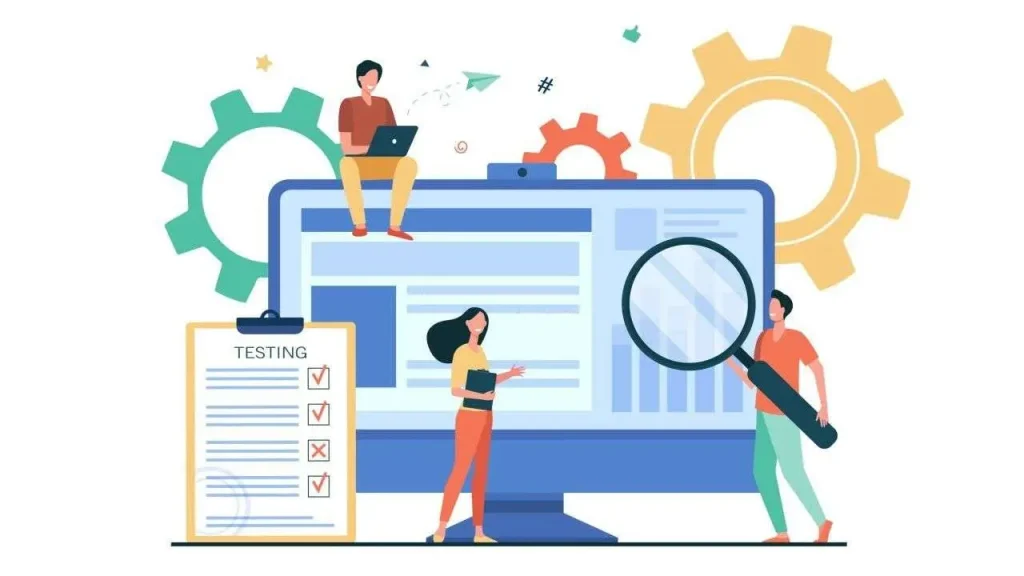
Testing a website is crucial to ensure its functionality, usability, and overall performance. The testing process involves various techniques such as functional testing, performance testing, security testing, and usability testing. By thoroughly testing a website, you can identify and fix any issues before it goes live, ensuring a positive user experience for your visitors.
10: Publish Your Website
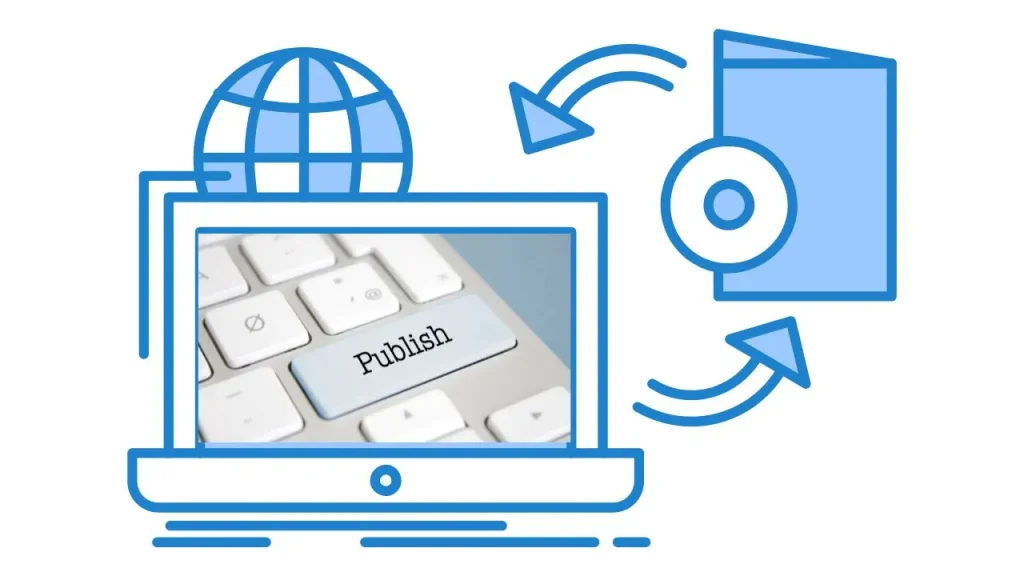
It’s time to publish your website once the customization process is finished. Make sure to preview your website before publishing to make sure everything appears and functions as intended. Click “Publish” when you are finished.
You just finished building your own website—congrats!
11: Promote Your Website

It’s time to market your website now that it’s up and running. Here are a few methods to get going:
- Promoting your website on social media
- Include the address of your website in the email signature.
- Create a blog and post material relevant to your website.
- Execute paid search engine or social media marketing campaigns
- Contact online influencers or other websites to work together
12: Conclusion
Although it might initially seem difficult, building a website is not as difficult as it might seem. Anyone can build a website from scratch with the right website builder and a step-by-step tutorial like this. Never lose sight of the goal of your website or your intended audience, and don’t be afraid to try new things with both the design and the content to make your website unique.
Also Read About How to Troubleshoot Internal Server Error (HTTP 500) in WordPress




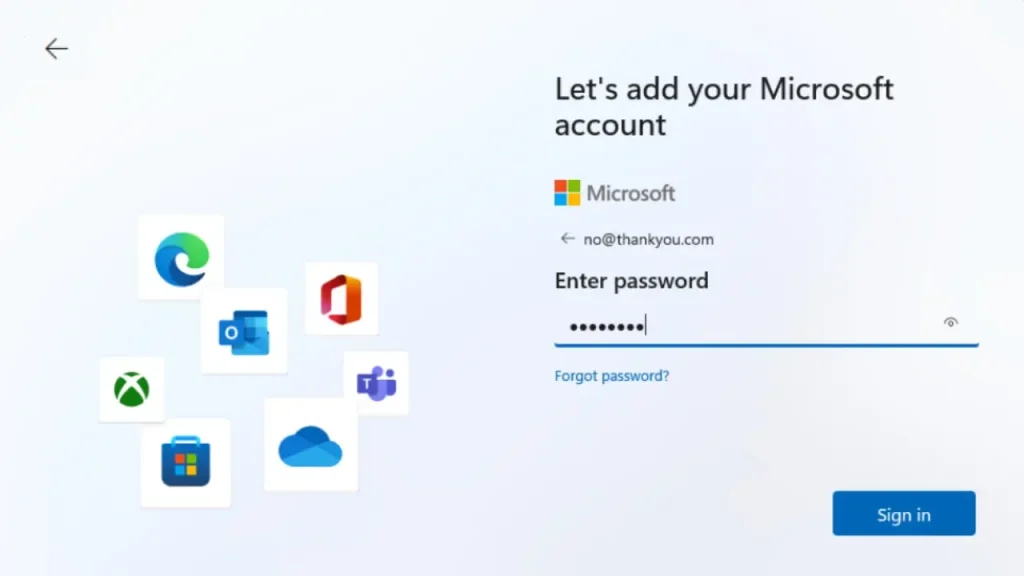
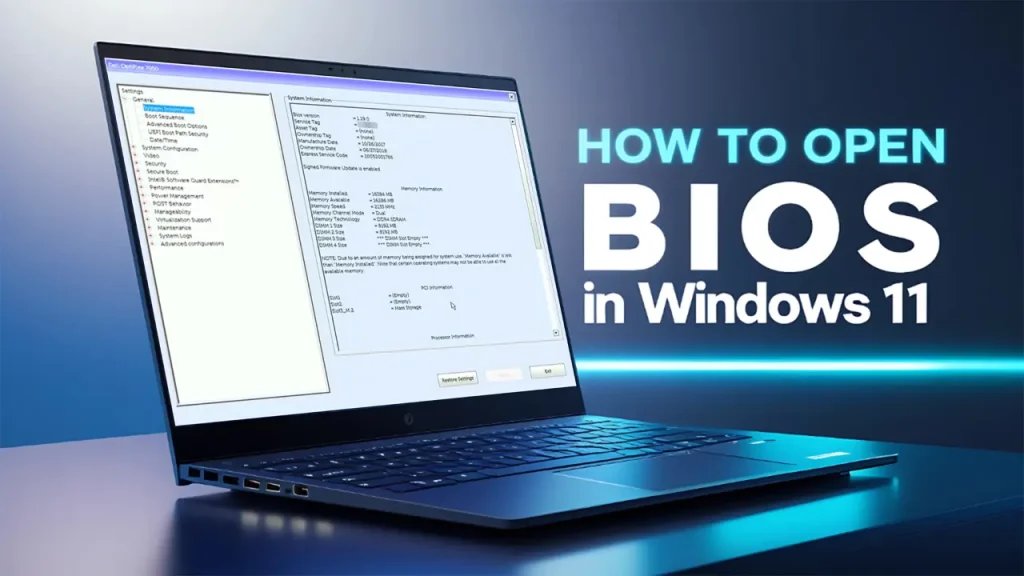

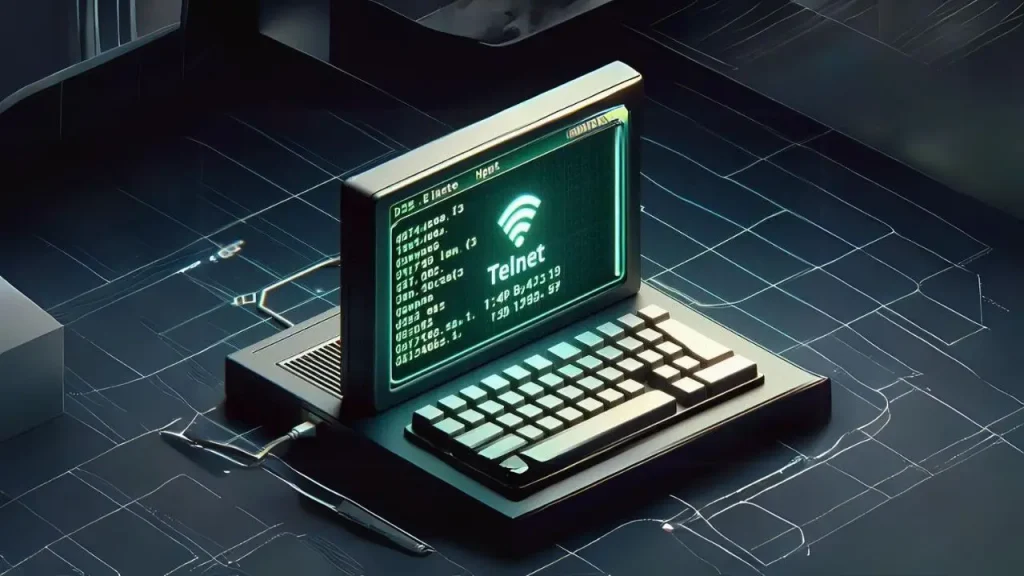
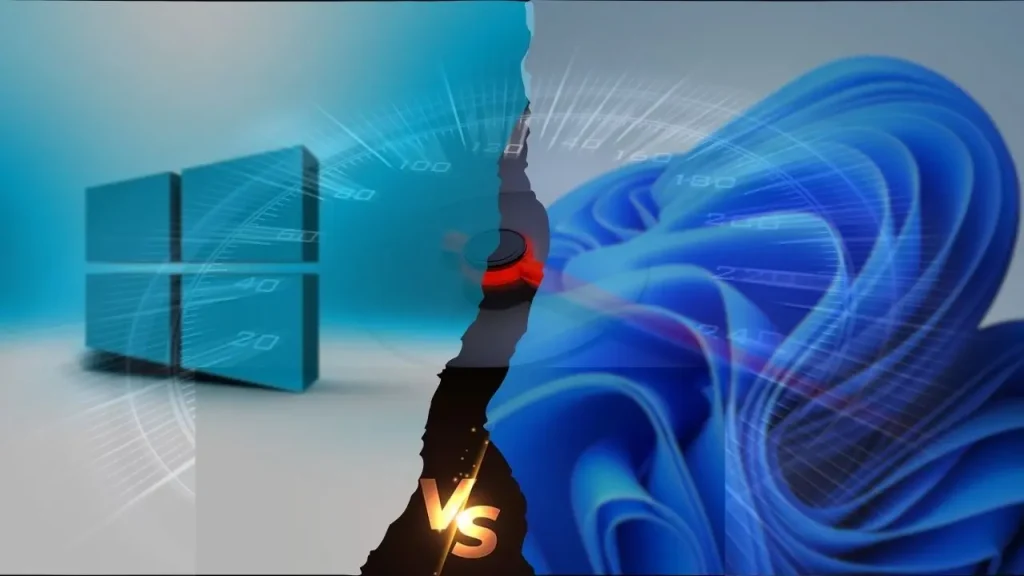
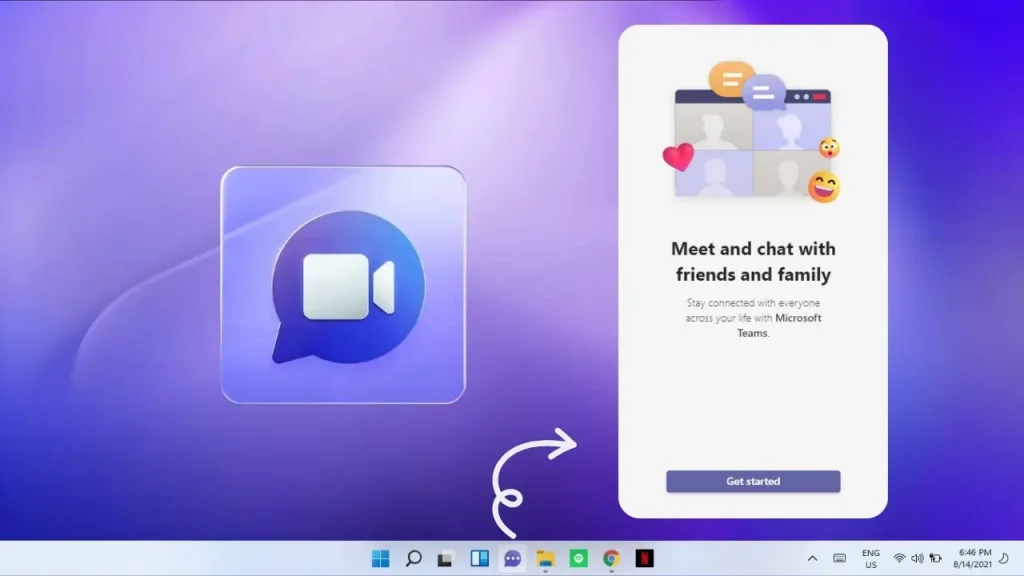
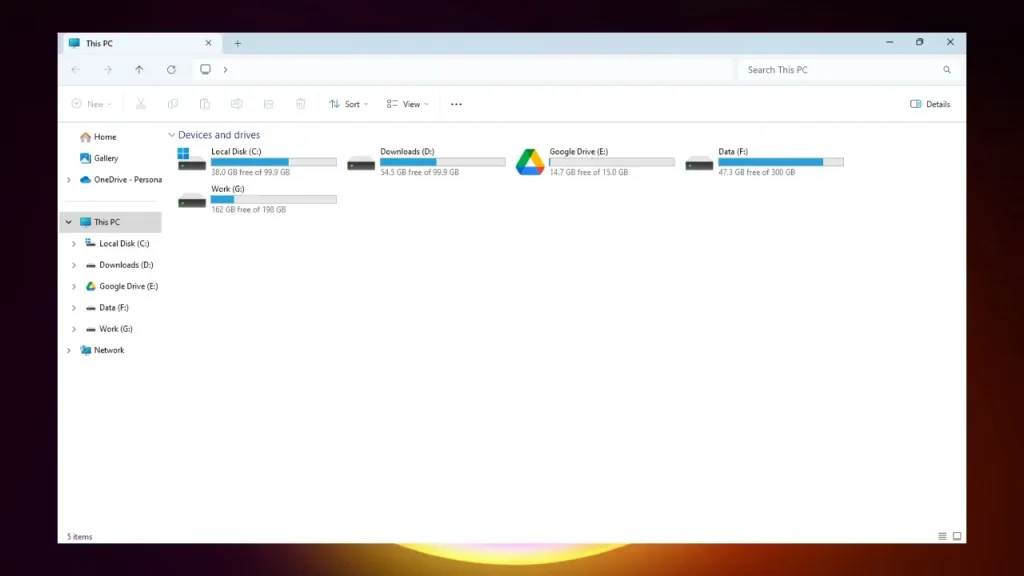


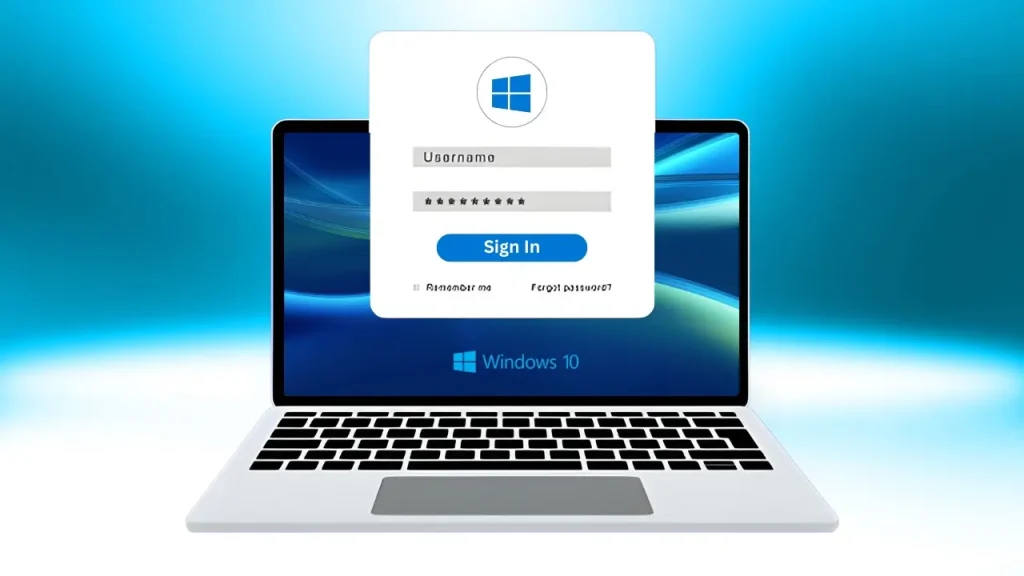
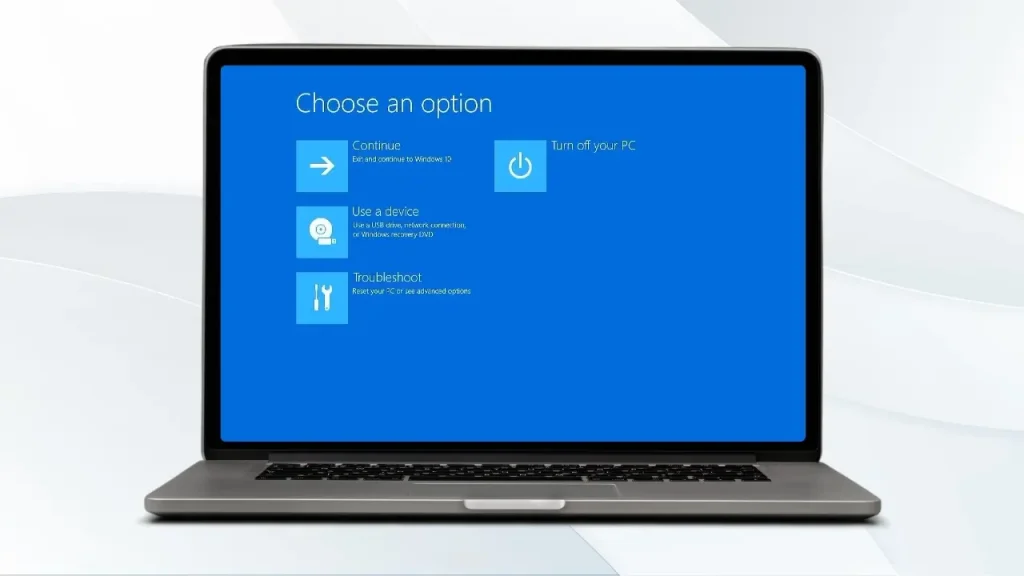
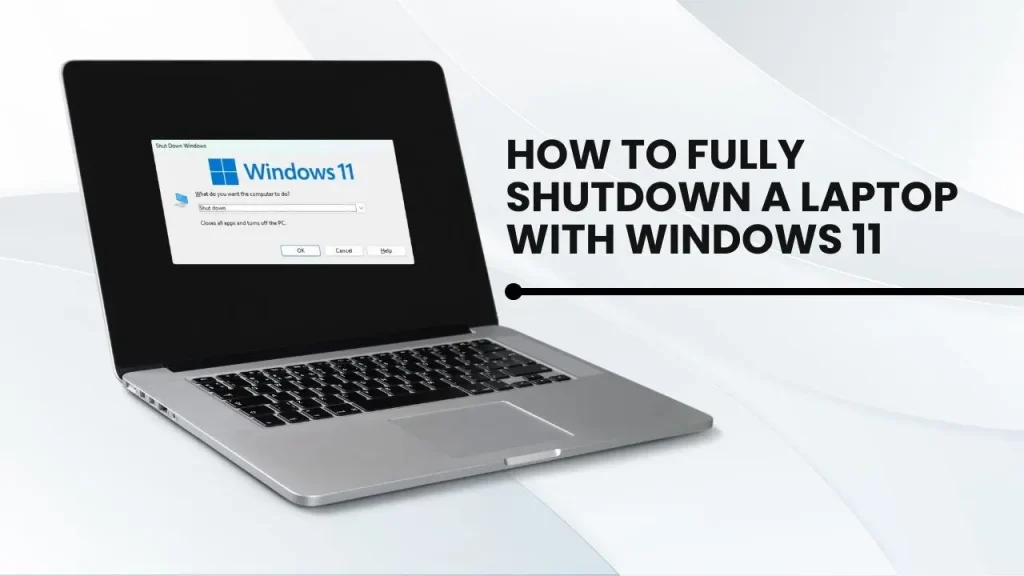


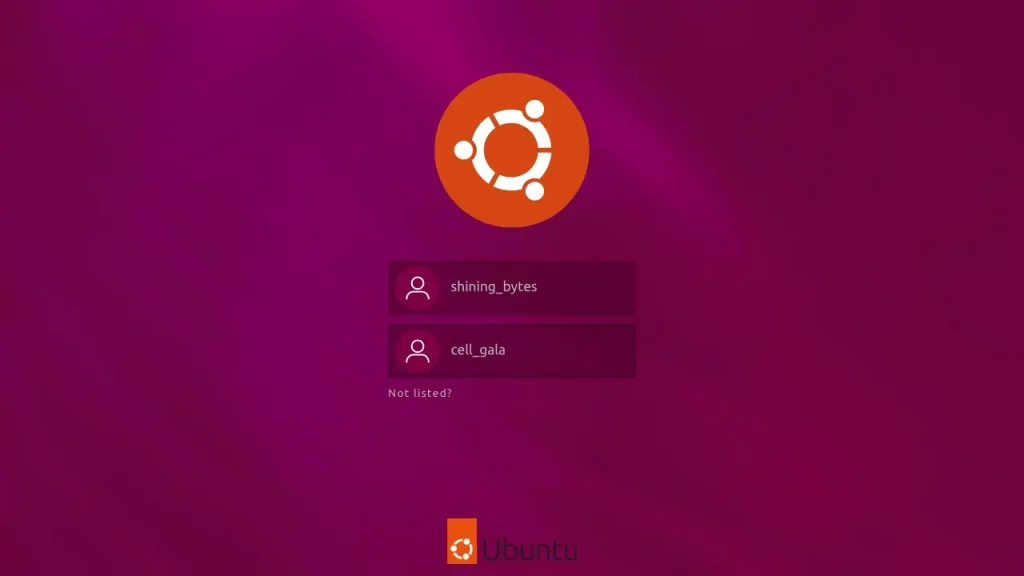


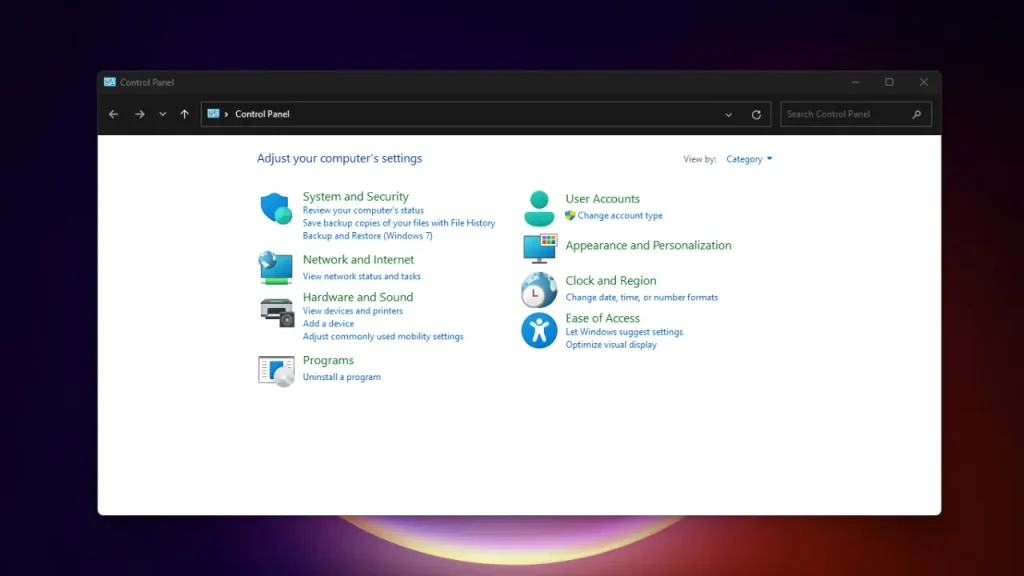
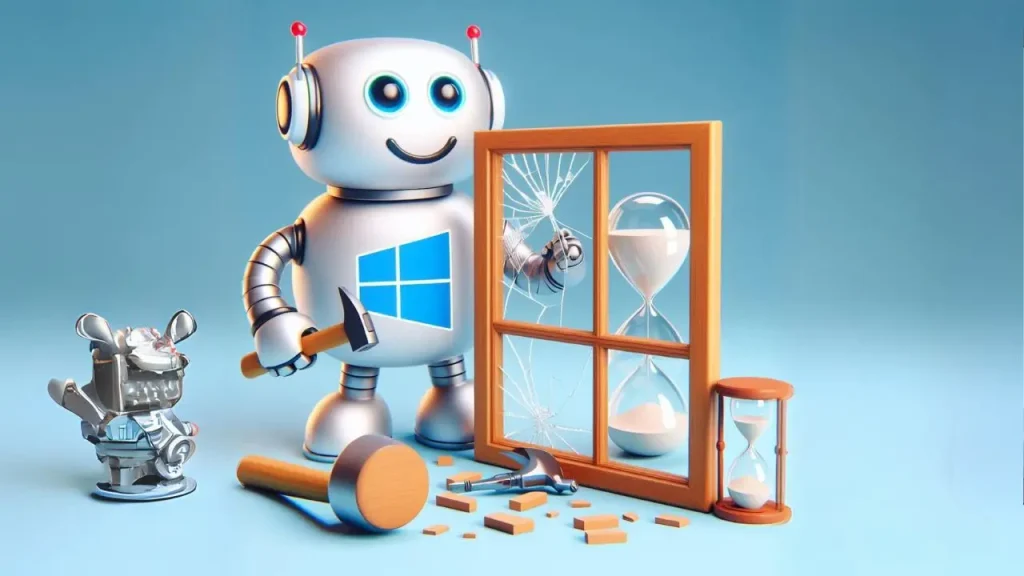
One Response
Hmm it looks like your website ate my first comment (it was sujper long) so I guess I’ll just
suum it up what I wrote and say, I’m thoroughly enjoying your blog.
I as well am an aspiring blog bloggger but I’m still new to thhe whole thing.
Do you have any tips for newbie blog writers? I’d genuinely appreciate it.